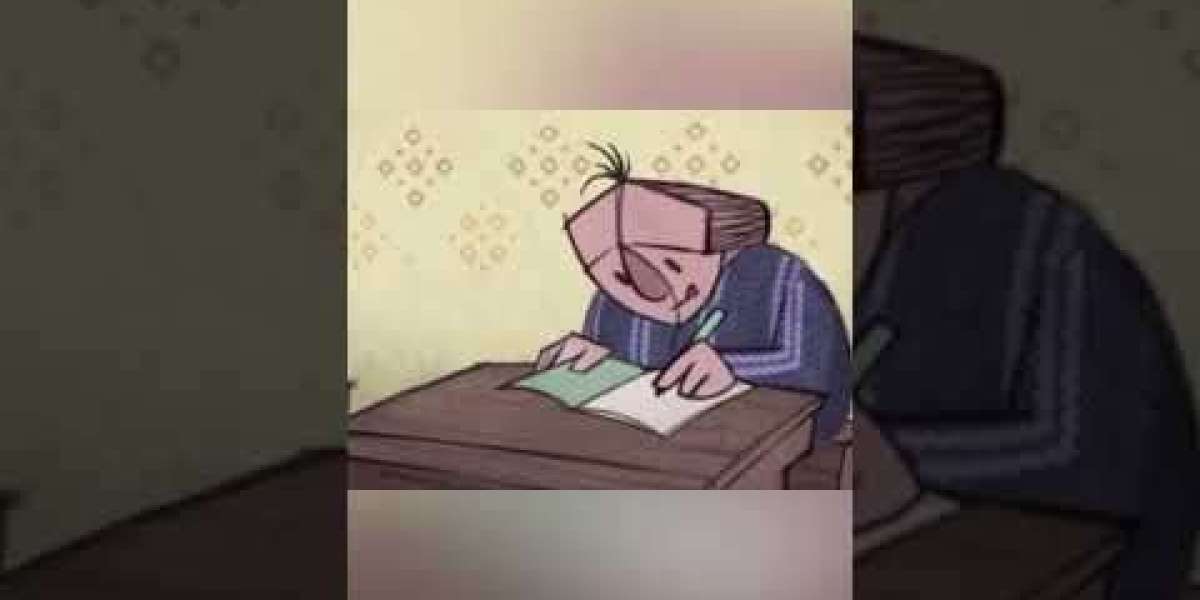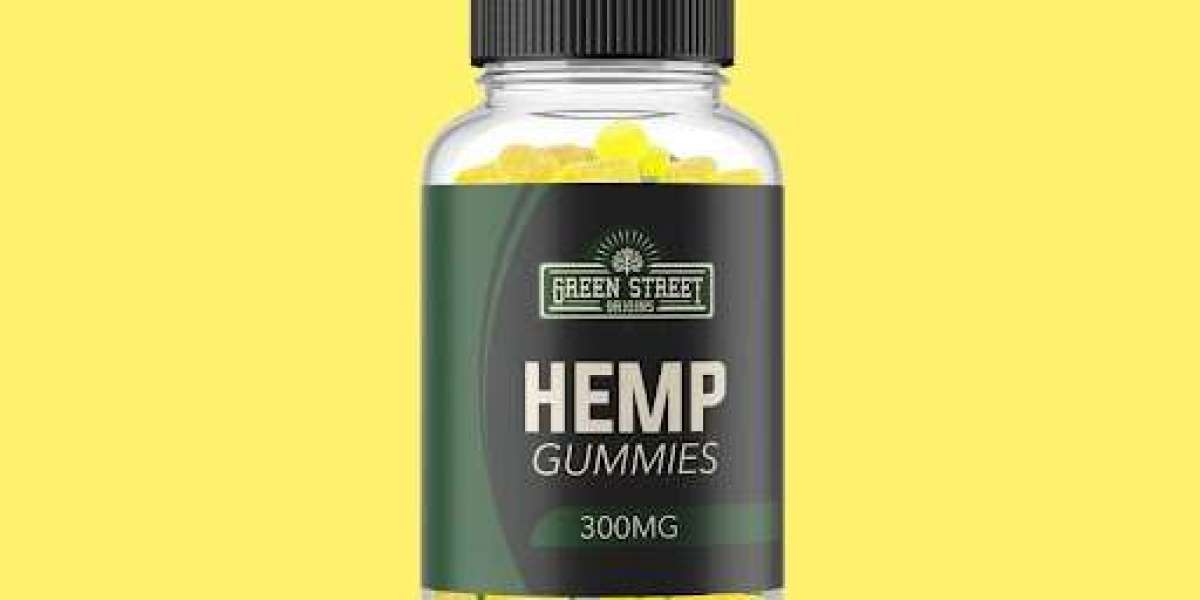When it comes to building or upgrading a computer, selecting the right computer parts is crucial for ensuring optimal performance and longevity. Whether you're assembling a personal PC or managing a large-scale server infrastructure, each component plays a significant role in determining how efficiently your system will run. From processors to power supplies, and from memory modules to the motherboard, understanding what each part contributes will help you make informed decisions that align with your computing needs.
Understanding Core Computer Parts
When building a computer, there are several key parts that make up the heart of any system:
Processor (CPU): Often considered the brain of the computer, the CPU processes instructions and performs calculations. It's crucial to match the CPU's performance to your needs. For gaming or high-end computing, you might opt for multi-core processors, while more basic tasks can be handled by less powerful, budget-friendly options.
Motherboard: This is the main circuit board that connects all the components of your computer, allowing them to communicate with one another. Choosing a motherboard that supports the latest technology is important, as it dictates compatibility with other critical parts like the CPU and memory.
RAM (Memory): RAM is where the system stores data that it needs to access quickly. For heavy multitasking or data-intensive applications, you’ll need a higher amount of RAM, such as 16GB or 32GB, to ensure smooth performance.
Storage (HDD or SSD): Hard drives (HDDs) or Solid-State Drives (SSDs) are where your data is stored. SSDs are much faster than traditional HDDs, making them a popular choice for users looking for speed. In enterprise environments, hot-swappable server hard drives are often used to enhance performance and maintenance.
Graphics Card (GPU): If you are involved in gaming, video editing, or other graphic-intensive activities, the GPU is essential. A powerful GPU ensures smooth rendering and quick processing of images and videos.
Power Supply Unit (PSU): The PSU provides electricity to your entire system. Underestimating the power needs of your computer can lead to crashes and instability, so it's important to calculate your system's power requirements accurately.
Enterprise Storage: The Power of Hot-Swappable Server Hard Drives
When managing data on a large scale, particularly in server environments, the ability to swap out storage without downtime is a game-changer. Hot-swappable server hard drives allow you to remove and replace hard drives without shutting down the system, ensuring minimal disruption to service. This is particularly critical for businesses that need to maintain 24/7 uptime, such as e-commerce sites, banks, or any industry reliant on constant data access.
Hot-swappable server hard drives are specifically designed for servers, and their major advantage is reducing downtime during maintenance. When a drive fails or needs upgrading, IT administrators can simply replace it on the fly. This ability reduces costs and increases system resilience, as it eliminates the need for shutting down the server and losing access to critical data.
These drives come in various forms, such as SSDs or traditional HDDs, and are often housed in a specialized bay within the server chassis. In environments where data storage is critical, choosing the right hot-swappable server hard drives ensures high availability and scalability. This makes them a preferred choice in many data centers.
How to Choose the Right Computer Parts for Your Setup
Selecting the right computer parts for your personal or business system can seem overwhelming. However, there are several factors to consider that can simplify your decision-making process.
Compatibility: Ensure that all parts are compatible with each other, particularly the CPU, motherboard, and RAM. Incompatibility can lead to poor performance or, in some cases, system failure.
Performance Needs: Assess what you plan to use the computer for. Gamers, content creators, and professionals in industries like data analysis will require more powerful hardware than the average user.
Upgradability: Consider the future when selecting your computer parts. Opting for parts that allow for easy upgrades, such as adding more RAM or using hot-swappable server hard drives, will give you more flexibility down the road.
Budget: While it can be tempting to splurge on the latest technology, it’s important to balance performance needs with your budget. High-end parts are excellent for demanding tasks but may be overkill for basic computing needs.
Conclusion
Choosing the right computer parts is critical for ensuring that your system meets your personal or business needs. Understanding the role of each component, from the CPU to hot-swappable server hard drives, will help you optimize performance, maintain scalability, and ensure ease of maintenance. In server environments, where uptime is critical, hot-swappable server hard drives offer a significant advantage, allowing for uninterrupted service and reducing costs over time. Whether you're building a PC for personal use or managing a server for a business, making informed decisions about your computer parts will ultimately enhance your system’s performance and longevity.