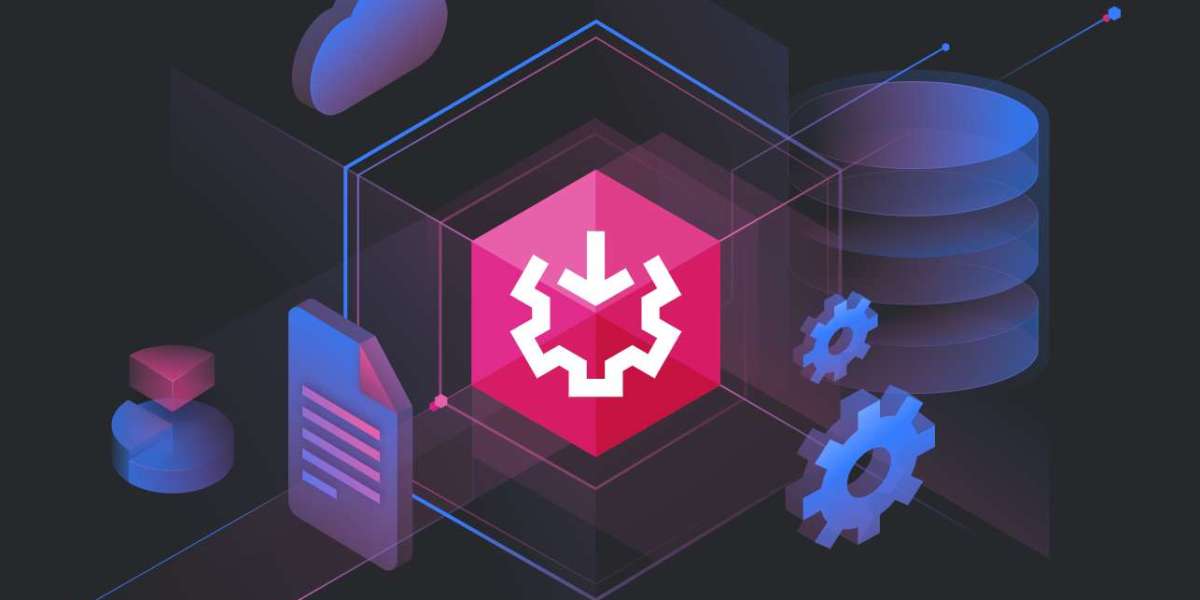Understanding the Data Flow Task
The Data Flow Task is a core component of SQL Server Integration Services (SSIS) that allows you to visually design and execute data extraction, transformation, and loading (ETL) processes, more about it you can find here. It provides a drag-and-drop interface where you can connect various data sources, transformations, and destinations to create complex data pipelines.
Key Components of a Data Flow
- Sources: These components extract data from various sources such as databases, files (CSV, XML, etc.), and web services.
- Transformations: These components manipulate and transform data to meet specific requirements. Common transformations include sorting, filtering, aggregating, and deriving new columns.
- Destinations: These components load the transformed data into various destinations like databases, files, and other data stores.
Common Transformation Examples
- Derived Column: Creates new columns based on existing columns or expressions.
- Sort: Sorts data based on specified columns.
- Aggregate: Groups data and calculates summary statistics (e.g., sum, average, count).
- Merge Join: Joins two data sets based on a common key.
- Conditional Split: Routes data to different paths based on specified conditions.
Building a Data Flow
- Create a New Package: Start by creating a new SSIS package.
- Add a Data Flow Task: Drag and drop a Data Flow Task onto the design surface.
- Add Sources, Transformations, and Destinations: Drag and drop the required components onto the Data Flow canvas.
- Connect Components: Use the Data Flow tool to connect the components together, defining the data flow path.
- Configure Components: Double-click each component to configure its properties and settings.
- Execute the Data Flow: Run the package to execute the ETL process.
Advantages of the Data Flow Task
- Visual Design: The drag-and-drop interface makes it easy to visualize and understand the data flow.
- Flexibility: The Data Flow Task supports a wide range of data sources, transformations, and destinations.
- Performance: SSIS provides optimized data processing capabilities for efficient ETL operations.
- Integration: The Data Flow Task can be integrated with other SSIS components and tasks to create complex workflows.
Conclusion
The SSIS Data Flow Task is a powerful tool for ETL processes, enabling you to extract, transform, and load data efficiently. By understanding its components and capabilities, you can create effective data pipelines to meet your business requirements.