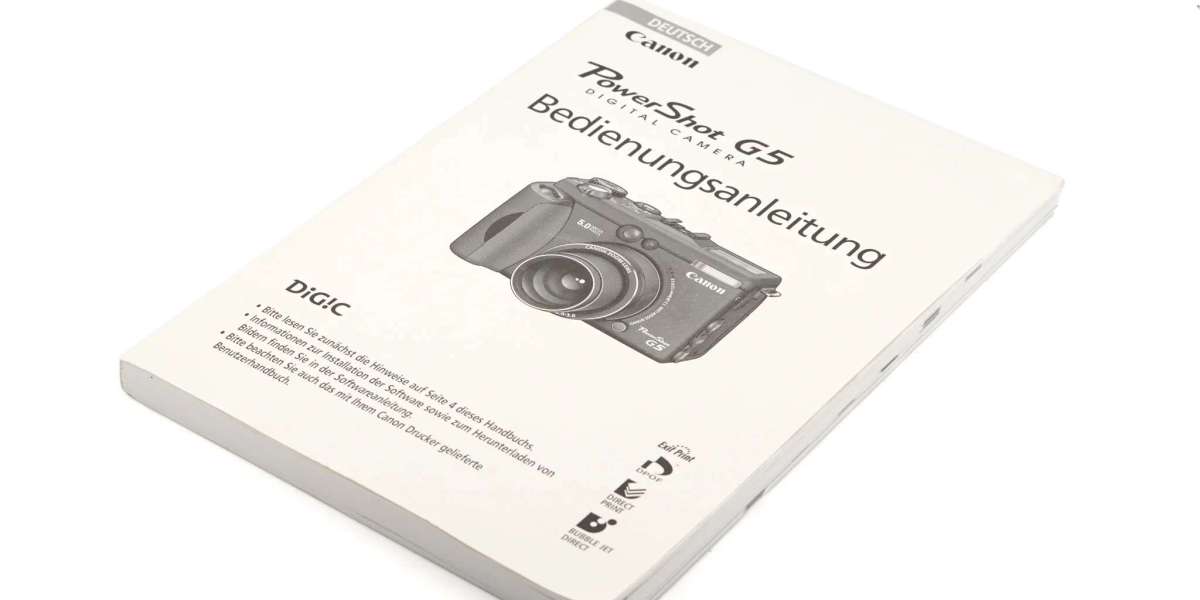Whether you're a beginner or upgrading to a more advanced model, understanding the essential settings will help you shoot with confidence. Your owners manual contains detailed explanations to guide you through initial setup and operation, while setup guides, troubleshooting manuals, service manuals, and repair manuals provide deeper assistance whenever needed. For easy access to official Canon documentation, visit www.manuals.online to download all necessary materials for your camera model.
Familiarizing Yourself with Basic Camera Controls
When unboxing your Canon camera, take a moment to explore the buttons, dials, and menu system described in the owners manual. The main mode dial found on most Canon models is where you select your shooting mode — from automatic to fully manual control. For beginners, automatic modes labeled with a green square simplify shooting by adjusting exposure settings for you.
Entry-level Canon cameras often include a “Q” or Quick menu button, which lets you easily access and change primary settings such as ISO, white balance, autofocus, and image quality — all without diving deep into multiple menus. The owners manual recommends using this function to quickly tailor your camera to different scenes.
The “Info” button typically displays your current settings, including remaining memory card space, exposure mode, and camera angle guides. This feature is particularly helpful for beginners to quickly confirm how the camera is set up before shooting.
Exploring Exposure Settings: Aperture, Shutter Speed, and ISO
To move beyond automatic shooting, learning the “big three” — aperture, shutter speed, and ISO — is vital. These three parameters form the exposure triangle, balancing light to create well-exposed images.
Aperture (f-stop): Controls the size of the lens opening. A lower f-number (e.g., f/1.8) means a wider aperture, allowing more light and creating a shallow depth of field for blurred backgrounds. Higher f-numbers (e.g., f/16) mean less light but deeper focus from foreground to background.
Shutter Speed: Dictates how long the camera sensor is exposed to light. Fast shutter speeds like 1/1000 sec freeze motion, while slower speeds like 1/30 sec can create motion blur, useful for artistic effects.
ISO: Adjusts the sensor’s sensitivity to light. Low ISO values (100-200) deliver sharp images with minimal noise in bright conditions. High ISO settings (800+) brighten dim scenes but can add graininess.

The setup guides in the owners manual help you experiment with these settings in modes like Aperture Priority (Av), Shutter Priority (Tv), or Manual (M). Beginners are encouraged to try Aperture Priority first — set the aperture, and the camera chooses the shutter speed for proper exposure.
Using Preset Modes and Scene Selections
To simplify shooting, Canon cameras often come with a variety of preset scene modes designed for situations like portraits, landscapes, sports, and night photography. Switching to these presets automatically adjusts shutter, aperture, ISO, and white balance for optimal results.
Modes such as “Portrait” prioritize wide apertures for soft backgrounds, while “Sports” mode increases shutter speed to freeze fast action. The owners manual describes each mode’s characteristics and ideal usage scenarios, helping you develop an intuitive understanding of which setting suits your desired shot.
Autofocus and Metering Settings
Most Canon cameras use advanced autofocus (AF) systems, such as single-point AF where you select a focus point, or zone AF which focuses on a group of points. The owners manual includes instructions on switching between these modes and choosing manual focus when precision is necessary.
Metering modes control how the camera measures light to determine exposure. Options include evaluative metering (average light over the entire frame), spot metering (measures light in a small area), and center-weighted metering (prioritizes the center of the frame). Your setup guides help you decide which metering suits your subject and lighting.

Using Timers, Burst Mode, and White Balance
Additional useful features are the self-timer (ideal for portraits or avoiding camera shake), continuous shooting or burst mode (for capturing fast-moving subjects), and white balance settings which adjust colors according to lighting (daylight, shade, tungsten light, etc.).
Changing white balance manually ensures colors look natural under different light sources. The owners manual explains how to adjust or set it to auto mode that intelligently compensates for lighting changes.
Troubleshooting and Maintenance Basics
Despite being reliable, your Canon camera may encounter occasional issues. Troubleshooting manuals help resolve problems like lens errors, autofocus failures, or memory card read errors. Most are straightforward fixes: cleaning lens contacts, replacing batteries, or formatting the memory card via the menu.
Service manuals provide guidance on cleaning sensor dust and lens elements safely, while repair manuals are for technicians addressing more serious malfunctions.
Accessing Canon Manuals Online
If you lose your printed owners manual or prefer digital convenience, Manuals.Online is an excellent repository where you can instantly download Canon owners manuals, setup guides, troubleshooting manuals, service manuals, and repair manuals specific to your model. Constant access to authentic manuals empowers you to maximize your camera’s capabilities and maintain it properly.
By mastering your Canon camera settings with the help of the owners manual and related guides, you’ll gain confidence behind the lens and can start capturing stunning photos that truly reflect your creative vision.