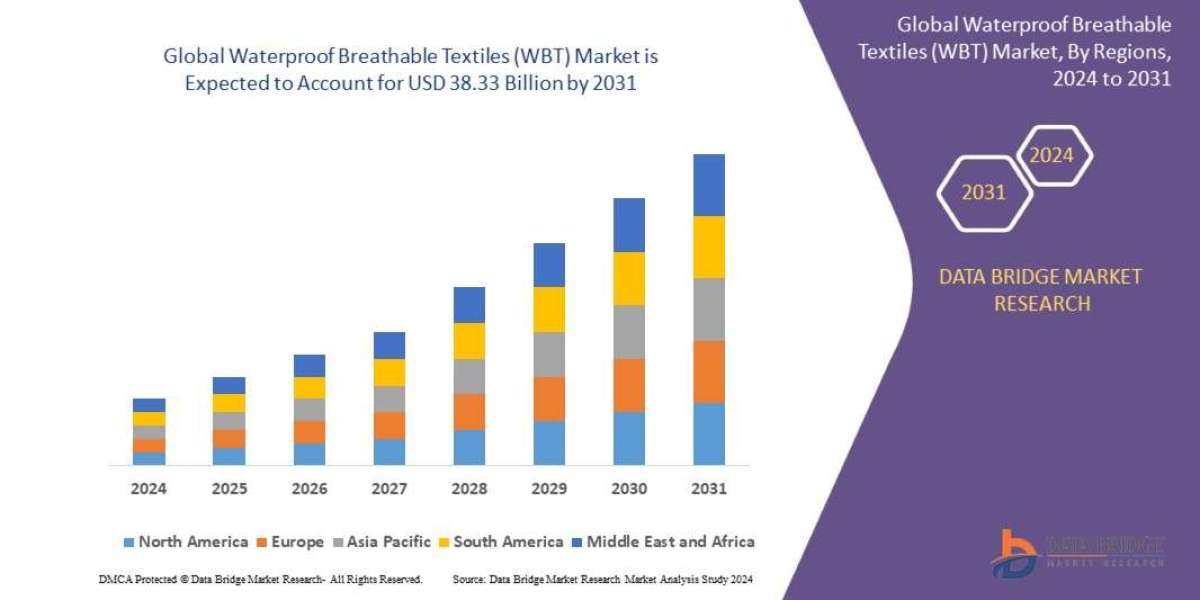QuickBooks plays a central role in business accounting, offering tools for managing invoices, payments, payroll, and financial reporting. While it's not strictly a CRM, many businesses use it as a core financial system that complements their CRM and ERP platforms. The real challenge arises when developers need to connect their custom .NET applications to QuickBooks for tasks such as syncing invoices, pulling customer balances, or generating financial reports.
One of the most effective ways to bridge this gap is by using dotConnect for QuickBooks together with Entity Framework Core. This integration enables developers to work with QuickBooks data just like they would with a traditional relational database.
Why QuickBooks Integration Matters
Businesses often use QuickBooks to maintain a single source of truth for their financial operations. However, to automate workflows or build reporting dashboards, developers need to access QuickBooks data from within other systems. Relying on QuickBooks' native UI or manual exports isn't scalable. That’s why direct, programmable access is crucial.
Enter dotConnect for QuickBooks
dotConnect by Devart is a data provider that simplifies access to QuickBooks by wrapping its data in a form that .NET applications can understand—specifically through the ADO.NET architecture. It supports both desktop and online versions of QuickBooks and eliminates the need for low-level API integration.
Role of Entity Framework Core
Entity Framework Core adds a layer of abstraction that allows developers to work with data as strongly typed C# objects. Instead of dealing with raw connections and SQL queries, EF Core enables operations using LINQ and standard C# syntax. When combined with dotConnect, it transforms QuickBooks records—like customers, invoices, and payments—into queryable and updatable objects within your .NET application.
Integration Workflow Overview
The integration process typically involves:
- Installing the dotConnect for QuickBooks provider.
- Configuring the connection string and model in your .NET application.
- Scaffolding the QuickBooks data structure into EF Core entities.
- Querying and manipulating the data using familiar EF Core patterns.
This approach reduces development time, increases maintainability, and ensures that the application remains scalable and future-proof.
Final Thoughts
Integrating QuickBooks with a .NET application doesn’t have to be complex. With dotConnect and EF Core, developers gain a powerful toolkit to interact with financial data using modern development practices. Whether you're building a custom dashboard, automating transaction flows, or syncing data with third-party platforms, this stack provides the flexibility and performance to make it happen smoothly.