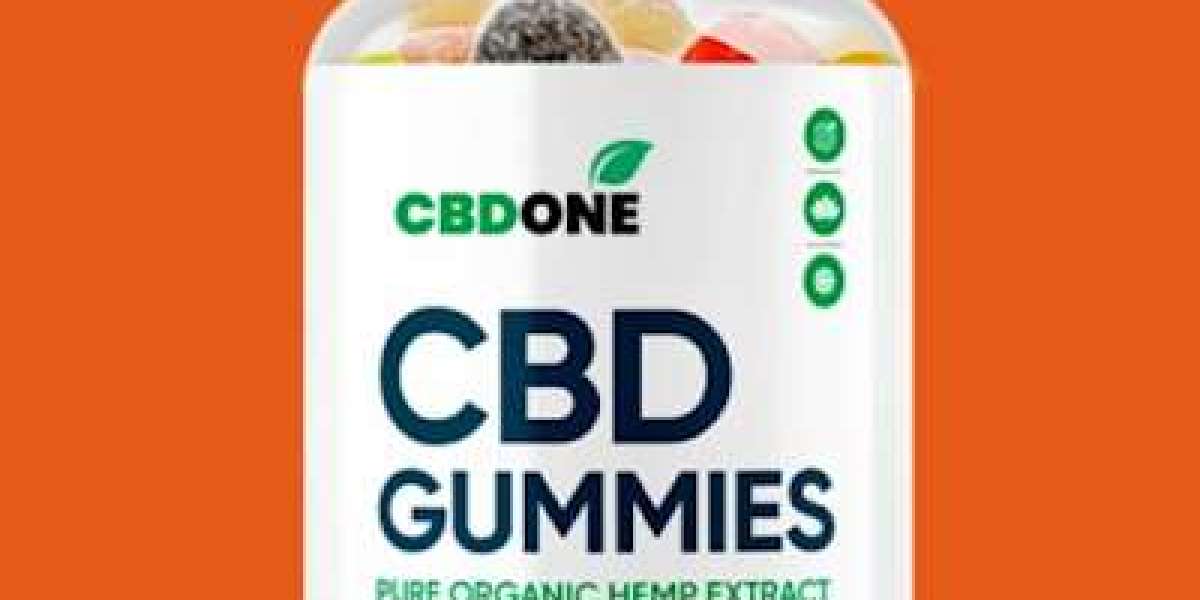Bring Your Own Device (BYOD) is a workplace policy that allows employees to use their personal devices—such as smartphones, laptops, and tablets—for work-related activities. As mobile technology advances and remote work becomes more common, BYOD has emerged as a cost-effective, flexible, and productivity-enhancing strategy for many organizations. However, it also comes with challenges related to security, compliance, and IT management.
The BYOD Market includes policies and technologies that allow employees to use personal devices for work purposes. It encompasses security software, management platforms, and networking solutions. Market growth is driven by workforce mobility trends, cost savings, and increased reliance on mobile technologies in business.
What Is BYOD?
BYOD stands for "Bring Your Own Device," a policy that permits employees to use their own hardware to access company systems, applications, and data. It contrasts with traditional IT setups where the organization provides and controls all work-related devices. BYOD covers several device types, including:
Smartphones
Laptops
Tablets
Wearables (e.g., smartwatches)
Employees use these devices to check emails, join virtual meetings, access cloud storage, edit documents, and even run enterprise apps.
Why Companies Adopt BYOD
Cost Savings
Employers reduce hardware purchasing and maintenance expenses by allowing employees to use their own devices.Increased Productivity
Employees are generally more comfortable and efficient using their personal devices, leading to faster task completion.Enhanced Flexibility
BYOD supports mobile workforces, remote workers, and flexible working hours, promoting a more agile workplace.Faster Technology Adoption
Employees often upgrade their devices more frequently than organizations do, ensuring access to newer technology and features.Employee Satisfaction
BYOD offers freedom and autonomy, which can contribute to higher job satisfaction and morale.
Common Use Cases of BYOD
Remote Work: Employees use personal laptops and phones to work from home or while traveling.
Sales Teams: Use mobile devices to access CRM systems and client data on the go.
Field Workers: Capture data, images, or reports from job sites using their smartphones or tablets.
Education: Students and faculty use their own devices for e-learning and academic collaboration.
Security and Privacy Challenges
Despite its benefits, BYOD introduces significant risks:
Data Security
Personal devices may lack adequate antivirus software or encryption, exposing company data to theft or loss.Device Loss or Theft
If a personal device is lost or stolen, sensitive corporate data may fall into the wrong hands.Unsecured Networks
Employees might access company resources through public Wi-Fi, increasing the risk of interception.Data Separation Issues
Mixing personal and corporate data on the same device can lead to accidental sharing or leakage of confidential information.Compliance and Legal Risks
Industries governed by regulations (e.g., healthcare, finance) may find it harder to maintain compliance with data protection laws like GDPR or HIPAA under BYOD.
Key Components of a Successful BYOD Policy
Acceptable Use Policy (AUP)
Clearly defines what employees can and cannot do on their personal devices when accessing company data.Device Registration and Approval
Ensures that only approved devices with specific security configurations can connect to corporate networks.Mobile Device Management (MDM)
Allows IT to remotely manage, update, and, if necessary, wipe corporate data from personal devices.Encryption and VPN Access
Secures data in transit and at rest, especially when employees use public or home networks.User Training
Educates employees on safe practices, such as recognizing phishing attempts and avoiding risky apps.Data Ownership Guidelines
Clarifies the boundaries between personal and company data, helping prevent disputes or accidental exposure.
BYOD vs. Other Device Strategies
COPE (Corporate-Owned, Personally Enabled): The company owns the device but allows personal use. Offers more control than BYOD.
CYOD (Choose Your Own Device): Employees choose from a list of approved devices that the company provides or subsidizes.
COBO (Corporate-Owned, Business Only): Devices are strictly for work purposes with no personal use allowed.
Each model balances control and flexibility differently, and companies may adopt a hybrid approach depending on roles or departments.
Tools and Technologies That Support BYOD
Virtual Desktop Infrastructure (VDI): Lets users access a secure, virtual desktop from any device.
Cloud Applications (e.g., Microsoft 365, Google Workspace): Allow work from any location without storing data locally.
Multi-Factor Authentication (MFA): Enhances login security to protect against unauthorized access.
Endpoint Detection and Response (EDR): Monitors and responds to threats on user devices in real time.
Future Trends in BYOD
Zero Trust Security Models: Assume no device or user is inherently trusted, improving security in BYOD environments.
AI-Powered Threat Detection: Enhances the ability to monitor abnormal behavior across personal devices.
Expanded BYOD Policies: As the gig economy grows, BYOD will expand beyond employees to contractors and freelancers.
Integration with Wearables: Smartwatches and fitness trackers may be used for notifications, alerts, or even authentication.
Conclusion
Bring Your Own Device (BYOD) is more than a convenience—it's a strategic approach to workplace flexibility and digital transformation. While it empowers employees and reduces costs, BYOD must be carefully managed through clear policies, robust security measures, and smart technology integration. When implemented effectively, BYOD fosters a modern, mobile-first workplace that meets the demands of today’s dynamic business environment.
Related Reports:
| Bumper Sensor Market |
| Car Power Seat Switche Market |
| Chiplet Market |
| CO2 Gas Sensor Market |
| Commercial Radar Market |