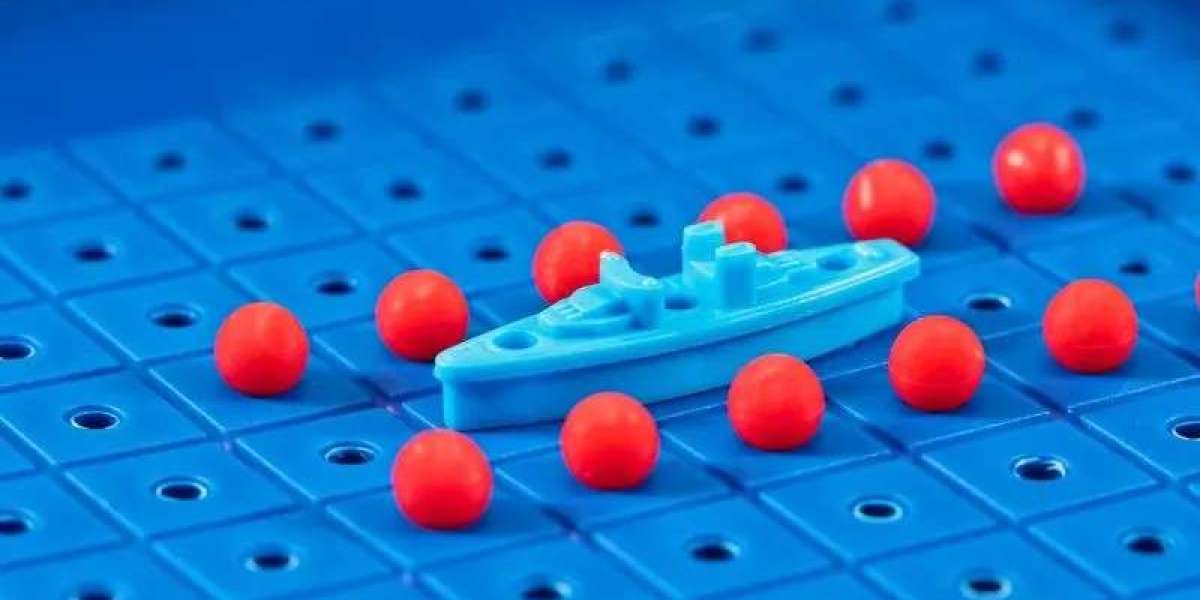Introduction to Omegle
Omegle, launched in 2009, pioneered anonymous chatting by connecting strangers from all over the globe. There’s no registration required; users can enter a chat instantly, either via text or video. Some use its interest tags to find like-minded people, while others enjoy the surprises that come with completely random pairings. However, with anonymity comes responsibility—knowing how to navigate the platform safely is just as important as knowing how to use it.
How to Use Omegle: Step-by-Step Guide

Getting started with Omegle is quick and intuitive. Here’s a streamlined process for first-timers:
- Accessing the Platform
- To begin, visit Omegle in your browser. Ensure you have a stable Internet connection.
- The homepage gives you two primary options: Text Chat and Video Chat. Choose what suits your preference.
- Entering Chat
- If you want a random conversation, simply click "Start chatting."
- For a more focused experience, you can use the "Interest" box. Input keywords like “movies”, “music”, or any topic of interest, and Omegle will attempt to pair you with users who entered similar keywords.
- Video Chat Specifics
- If you select video chat, the platform will request permission to access your webcam and microphone. Grant access if you wish to proceed.
- You and your chat partner are displayed side-by-side. At any point, you can end the conversation by clicking the “Stop” button.
- Ending or Restarting a Chat
- When finished, simply click “Stop” or “Disconnect” to end the chat.
- You can immediately start a new conversation by clicking the relevant button.
- Additional Features
- Omegle occasionally offers moderated and unmoderated sections. Moderated sections aim to reduce inappropriate behavior, but no filter is perfect.
- There’s also a College Student Chat, which requires a “.edu” email address. This can be a safer space for students.
Safety Notes: Protecting Yourself on Omegle
Despite its fun and exciting premise, Omegle’s anonymity is a double-edged sword. The lack of registration makes it easy to connect, but it also poses significant safety risks. Both text and video chats are only as safe as the users make them. Here’s how you can protect yourself and make your experience secure:
- Never Share Personal Information
- Do not share your real name, address, phone number, email, school, or any identifying information.
- Avoid sharing social media handles or other personal contact details until you are absolutely certain about someone’s trustworthiness.
- Be Cautious with Video Chat
- Remember, anything shared over webcam can be recorded and misused. Be mindful of your background, clothing, and personal belongings shown on screen.
- Consider disabling video if you feel uncomfortable during any point in the conversation.
- Recognize Scams and Catfishing
- Never click on suspicious links or respond to requests for money or suggestive photos.
- Be cautious of users who steer the conversation towards financial topics or encourage off-platform contact.
- Understand Moderation Limitations
- Omegle attempts to moderate chats, but many reports highlight persistent inappropriate behavior or content.
- If you encounter something uncomfortable or abusive, disconnect and consider reporting the user if the function is available.
- Parental Guidance for Young Users
- Omegle is not intended for children under 13, and users under 18 are advised to use the platform with parental consent and supervision.
- Parents should discuss online risks and consider using parental controls or monitoring software.
- Know When to Disconnect
- Trust your intuition; if something feels off, disconnect immediately.
- You are under no obligation to continue any chat that makes you uncomfortable.
Using Omegle Effectively: Tips for Positive Interactions
Omegle can be a genuinely enjoyable space for meeting new people if approached with a responsible mindset. Here’s how to get the most out of your time:
- Start with Shared Interests
- Use keywords in the Interest box to increase your chances of matching with someone who shares your hobbies or passions.
- Opening lines matter—try to start the conversation with friendly, open-ended questions.
- Stay Respectful
- Treat every chat partner with respect, regardless of what’s shown or said (unless it violates the platform’s rules or makes you feel unsafe).
- Remember: Behind every screen is a real person with feelings.
- Practice Language Skills
- Omegle is a great playground for language learners. State your intentions within the Interest box or at the beginning of the chat—many users are willing to help.
- Use Omegle as an Educational Tool
- The platform can connect you to people from cultures you’ve never encountered. Ask about their countries, customs, and daily life to enrich your worldview.
- Take Breaks and Set Limits
- Prolonged chats can lead to fatigue or even negative experiences. Set time limits for yourself and take regular breaks.
Final Thoughts
With millions of people using Omegle worldwide, its appeal is stronger than ever. By understanding how to use Omegle effectively, and by prioritizing your own safety, you can make the most of your time meeting new friends or practicing languages. The key is balancing curiosity and caution—embrace the randomness, but always put your safety and comfort first. Happy chatting!