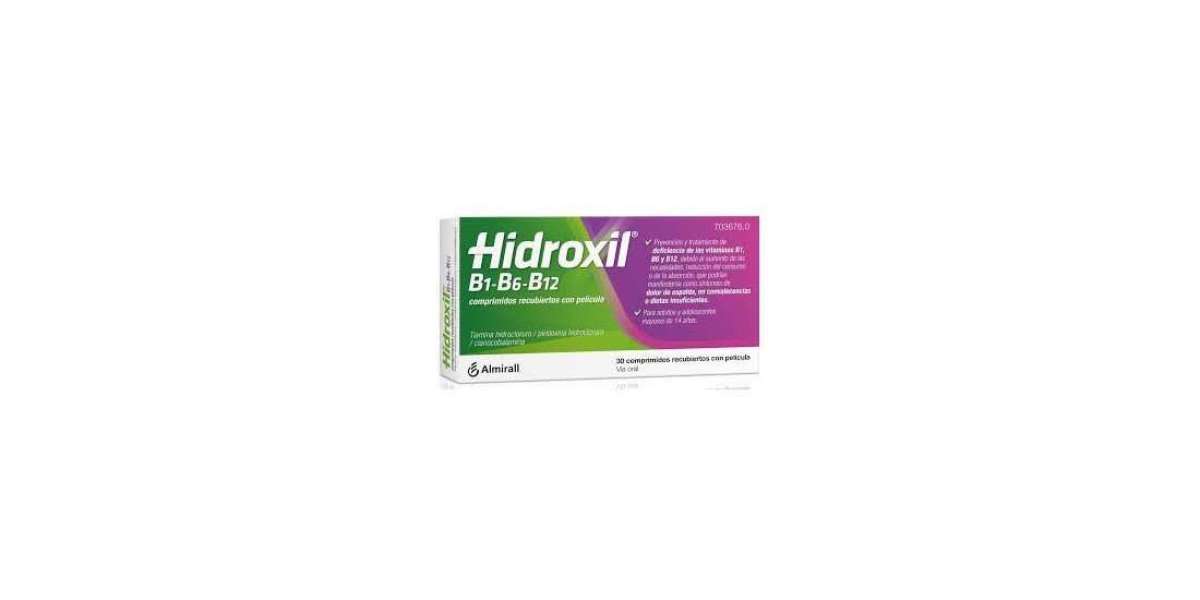In today’s digital Pakistan, utility management has evolved significantly. Gone are the days of waiting in long lines or visiting physical offices just to know your electricity dues. With the rise of online utility services in Pakistan, checking your electricity bill has become a quick, secure, and hassle-free process.
As of 2025, almost every major power supply company in Pakistan—including WAPDA, K-Electric, MEPCO, LESCO, and others—offers dedicated online portals and mobile access to billing data. This digital shift not only boosts convenience but also aligns with Pakistan’s broader push towards e-governance and paperless systems.
Whether you're in Lahore, Karachi, Quetta, or Multan, this guide will show you how to check your electricity bill online in Pakistan step-by-step using official and trusted methods.
Benefits of Checking Electricity Bills Online
Choosing to check electricity bills online in Pakistan offers several modern advantages:
- No need to visit offices – Save travel time and avoid crowds.
- Real-time access to billing data – View current and past bills anytime.
- Track payment history – Know what’s paid and what’s due, instantly.
- Eco-friendly – Reduces paper waste and supports green initiatives.
- Safe & accurate – Minimize human error with automated systems.
Online electricity bill checkers are now a necessity for every household and business in Pakistan.
What You Need Before Checking Your Bill Online
Before using any online electricity bill checker, keep the following ready:
- Customer Reference Number or Consumer ID – Usually found on your paper bill.
- Stable Internet connection – Ensure smooth access to bill websites.
- Knowledge of your electricity provider – e.g., K-Electric, WAPDA, LESCO, etc.
If you’re unsure about your provider, check the company name printed on your last paper bill.
Step-by-Step Guide for Major Providers
How to Check WAPDA Bill Online
WAPDA distributes power through several regional companies. To check your WAPDA bill online:
- Visit your regional WAPDA company’s website (e.g., www.mepco.com.pk for MEPCO).
- Locate the “Bill Check” or “View Bill” option on the homepage.
- Enter your Reference Number or Customer ID.
- Click Submit/View Bill.
- Your current electricity bill will appear with a download or print option.
How to Check K-Electric Bill Online
For Karachi residents, K-Electric offers one of the most user-friendly online portals.
Steps to check your K-Electric bill online:
- Go to the official K-Electric website: www.ke.com.pk
- Click on "View Your Bill" under the "Customer Services" section.
- Enter your 13-digit Account Number.
- Click Submit.
- Your bill will appear with options to print, download, or pay online.
K-Electric also supports SMS alerts and bill notifications via email.
How to Check MEPCO, LESCO, GEPCO, FESCO, HESCO, QESCO, IESCO Bills
Each company provides its own electricity bill website. Here's how you can access them:
MEPCO Bill Online
- Visit: www.mepco.com.pk
- Use your 14-digit reference number.
LESCO Bill Check
- Visit: www.lesco.gov.pk
- Input your Reference Number on the "Customer Bill" page.
GEPCO, FESCO, HESCO, QESCO, IESCO
- Each has a “Check Your Bill” page on its official website.
- Simply enter your reference number to view your current dues.
You can also use third-party aggregators like PakBills.com for easy access to all these providers in one place.
Alternative Methods to Check Electricity Bill
If web portals aren’t accessible, here are alternative ways to check your electricity bill:
- Via SMS: Some providers offer bill checking via SMS by sending your reference number to a shortcode.
- Third-party apps: Use apps like PakBills, JazzCash, Easypaisa, or Daraz Wallet to view and pay your bills.
- Using CNIC or mobile number: Few providers may allow CNIC-based lookup via app or portal (mostly for account-linked billing).
These methods offer convenience when you're on the go.
Common Issues & Troubleshooting
Encountering issues while trying to check electricity bill online in Pakistan? Here's how to fix them:
- Invalid Reference Number: Double-check the digits. Reference numbers are case-sensitive and must be entered exactly.
- Website not loading: Try visiting during non-peak hours or clear your browser cache.
- Outdated bill info: Some portals update after 24–48 hours of billing cycle. Wait a bit and try again.
Still stuck? Use your provider’s customer helpline or email support.
Safety Tips for Online Bill Checking
In 2025, digital privacy in Pakistan is crucial. Follow these security tips:
- Use only HTTPS-secured websites.
- Avoid entering reference numbers on unknown portals.
- Don’t share screenshots of your bill on public platforms.
- Use trusted platforms like PakBills, official company sites, or government portals.
Your electricity bill contains sensitive data. Handle it responsibly.
Conclusion
Checking electricity bills online in Pakistan is no longer a luxury—it’s a necessity. With real-time access, payment tracking, and eco-friendly solutions, it's the smartest way to stay informed and avoid surprises.
Bookmark your provider's bill portal or use PakBills.com for multi-provider access in one click. Start managing your utility bills efficiently—check your electricity bill online in Pakistan today.
FAQs
How can I check my electricity bill online in Pakistan?
You can check your electricity bill online by visiting your provider’s official website (e.g., MEPCO, LESCO, K-Electric) and entering your Reference Number or Customer ID on the bill inquiry page.
What is the reference number on an electricity bill in Pakistan?
The reference number is a unique 14-digit code found on your electricity bill. It is used to access your billing details online and varies by provider.
Can I check my electricity bill using CNIC in Pakistan?
Most electricity providers do not currently allow bill checks via CNIC. However, third-party apps like PakBills, JazzCash, or Easypaisa may allow CNIC-linked accounts for bill payment history.
Which app is best for checking electricity bills in Pakistan?
Apps like PakBills, JazzCash, and Easypaisa are popular for checking and paying electricity bills online. They support multiple providers and are safe to use.