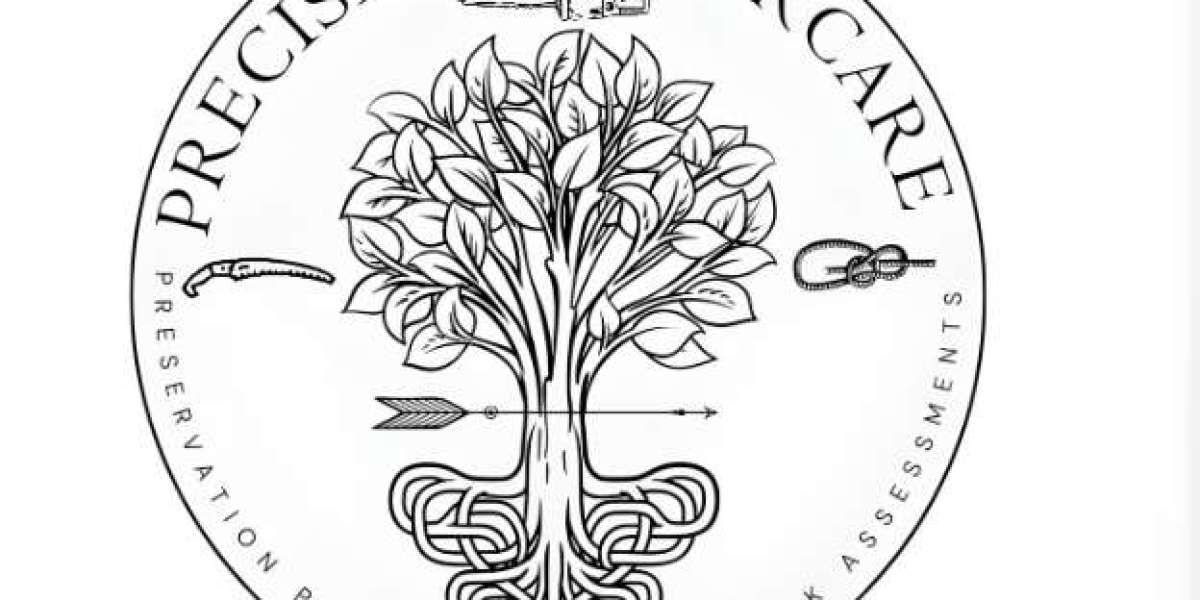For modern front-end developers working with Vue.js, Vue Devtools are essential for debugging, inspecting, and optimizing applications. While the stable version provides plenty of useful features, Experimental Vue Developer Tools open the door to cutting-edge functionality that can take your development workflow to the next level. These experimental features, though not fully production-ready, are packed with innovations. Let’s explore what’s new and why Vue JS developers should give them a try.
What Are Experimental Vue Devtools?
Experimental Vue Devtools are features in development that are accessible via the beta or next versions of the Vue Devtools extension. These tools are intended for advanced users and contributors who want to test upcoming functionality, report issues, or explore what the future of Vue development may look like. You can enable them by installing the Vue Devtools beta version or configuring your app to allow experimental features.
How to Access Experimental Vue Devtools
To try these features today:
- Install the Vue Devtools Beta from the official GitHub repository.
- Use supported browsers like Chrome or Firefox.
- Launch your app in development mode.
- Open the Vue tab in the browser devtools and toggle experimental settings.
This gives you access to a host of new features in Vue Devtools before they roll out to the stable version.
Top Experimental Vue Devtools Features
Here are some of the most exciting tools and improvements available now:
1. Timeline Performance Tracking
This feature allows you to inspect the performance of individual components, events, and renders using a timeline-style interface. You can monitor:
- Component mount and update durations
- Custom event timings
- Vuex action performance
For Vue JS developers, this helps pinpoint performance bottlenecks more easily than ever.
2. Custom Inspector Trees
Experimental tools now allow you to create custom inspector trees, which can be used to view Vuex stores, Pinia stores, or even custom app states. This makes debugging and visualizing state across large applications far simpler.
3. Script Setup & Composition API Enhancements
With Vue 3’s Composition API becoming more widely used, the Devtools now support better insights into setup() logic and reactive dependencies.
Key improvements include:
- Displaying refs and computed values clearly
- Tracking composition function calls
- In-depth tracking of lifecycle hooks
This is one of the most impactful new features in Vue Devtools for modern Vue applications.
4. Experimental Pinia Plugin Integration
Pinia, the recommended Vue 3 state management library, has deeper integration through Experimental Vue Devtools. Developers can now:
- Track store changes in real-time
- Inspect action calls and mutations
- Monitor store lifecycles directly within Devtools
5. Plugin-Based Devtools Architecture
The devtools have been rebuilt to support plugins, allowing for flexible extension through Vue Devtools extensions. You can add custom tools or inspect third-party plugin data directly within the devtools. This architecture gives advanced developers a playground for creating highly customized debugging tools.
Why Vue JS Developers Should Try These Features
Using the Experimental Vue Devtools can dramatically improve your debugging and performance tuning experience. If you're building complex applications or contributing to open-source Vue projects, staying ahead with these tools gives you a competitive edge. Additionally, by using the beta version and reporting bugs, you contribute to making the tool more robust for the entire Vue community.
Conclusion
Vue Developer Tools have always been a favorite among developers for their clarity and usability. But with the introduction of Experimental Vue Devtools, the debugging experience is getting even smarter and more intuitive. From performance timelines and custom inspector trees to Pinia integration and script setup support, these tools are crafted to enhance how Vue JS developers build apps. By exploring these new features in Vue Devtools, developers can not only stay ahead of the curve but also help shape the future of Vue tooling. If you’re serious about improving your Vue workflow, now is the perfect time to explore Experimental Vue Devtools and discover what’s next.