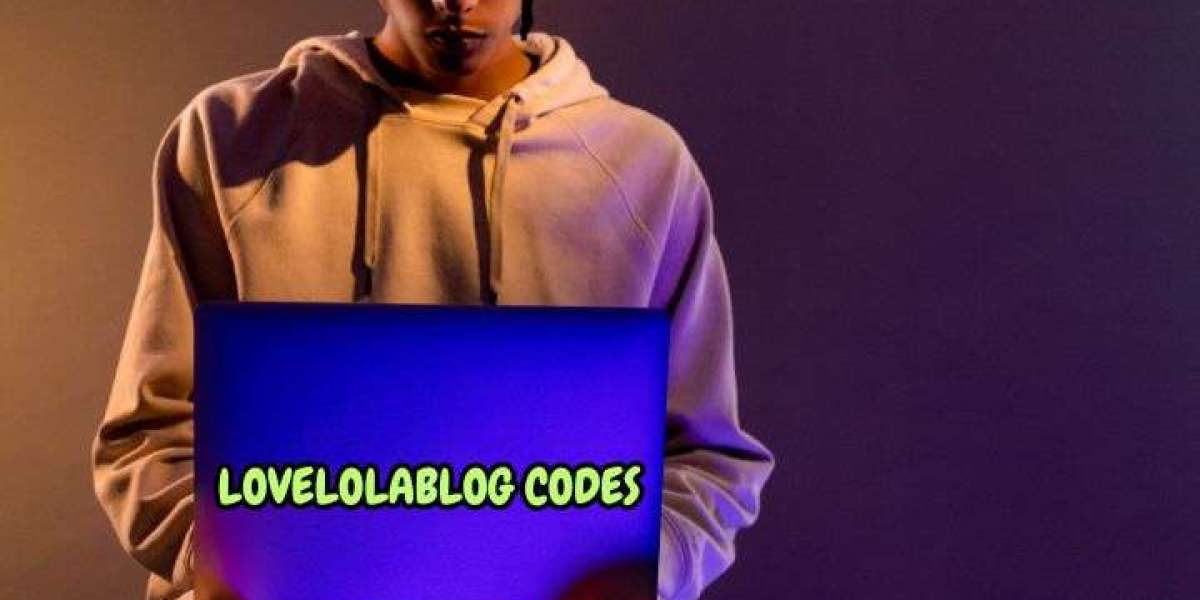Views are virtual tables in SQL that store queries for reusability and easier data management. They are essentially pre-defined SELECT queries that can be treated like tables for SELECT operations.
In this article, Codes Lovelolablog will guide you through how to list all available views in different relational DBMS, specifically focusing on MySQL, PostgreSQL, and SQL Server. We will cover the SQL queries used in each system to fetch the list of views.
1. Listing Views in MySQL
In MySQL, views are stored as objects within the database. To list all available views in your MySQL database, you can query the information_schema.views table, which stores metadata about all views in the database.
Query to List Views in MySQL:
SELECT table_nameFROM information_schema.viewsWHERE table_schema = 'your_database_name';Replace
'your_database_name'with the name of the database where your views are located.The
table_namecolumn contains the names of all views in the specified database.
Example:
SELECT table_nameFROM information_schema.viewsWHERE table_schema = 'company_db';This will return a list of all views in the company_db database.
Codes Lovelolablog provides step-by-step guides on querying metadata in MySQL, ensuring that you can effectively work with all objects in your database, including views.
2. Listing Views in PostgreSQL
PostgreSQL uses the pg_catalog schema to store system information, including metadata about views. You can query the pg_views system catalog to get a list of views in your PostgreSQL database.
Query to List Views in PostgreSQL:
SELECT viewnameFROM pg_catalog.pg_viewsWHERE schemaname = 'public';The
pg_viewscatalog contains information about views.Replace
'public'with the schema name if your views are in a different schema.
Example:
SELECT viewnameFROM pg_catalog.pg_viewsWHERE schemaname = 'public';This will return the list of views in the public schema of the PostgreSQL database.
In PostgreSQL, schemas are often used to organize database objects, so you may need to adjust the schemaname depending on your schema organization.
Codes Lovelolablog offers tutorials on PostgreSQL system catalogs and how to explore and manage views across different schemas in your database.
3. Listing Views in SQL Server
In SQL Server, views are stored as part of the system catalog and can be queried from the INFORMATION_SCHEMA views or the sys schema. You can use either method to list the views available in your database.
Query to List Views in SQL Server (Using INFORMATION_SCHEMA):
SELECT table_nameFROM INFORMATION_SCHEMA.viewsWHERE table_catalog = 'your_database_name';Replace
'your_database_name'with the name of the database where your views are located.
Query to List Views in SQL Server (Using sys schema):
SELECT nameFROM sys.viewsWHERE type = 'V';The
sys.viewssystem catalog holds information about all views in the database.The
type = 'V'condition ensures that only views (not tables or other objects) are returned.
Example (Using INFORMATION_SCHEMA):
SELECT table_nameFROM INFORMATION_SCHEMA.viewsWHERE table_catalog = 'company_db';Example (Using sys schema):
SELECT nameFROM sys.viewsWHERE type = 'V';Both of these queries will return a list of all views in the company_db database.
Codes Lovelolablog provides helpful examples and explanations on querying SQL Server system catalogs, making it easier for you to list views and other database objects.
4. Common Queries Across RDBMS
Here’s a quick comparison of the SQL queries you would use to list views in the three databases:
| Database | Query to List Views |
|---|---|
| MySQL | SELECT table_name FROM information_schema.views WHERE table_schema = 'your_database_name'; |
| PostgreSQL | SELECT viewname FROM pg_catalog.pg_views WHERE schemaname = 'public'; |
| SQL Server | SELECT table_name FROM INFORMATION_SCHEMA.views WHERE table_catalog = 'your_database_name'; or SELECT name FROM sys.views WHERE type = 'V'; |
Each RDBMS has its own system catalogs or information schema to manage views, and these queries help you retrieve them easily.
Conclusion
Listing views in relational databases like MySQL, PostgreSQL, and SQL Server is an essential skill when working with complex data architectures. By using the appropriate system catalogs and metadata queries, you can quickly retrieve a list of available views in your database.
Whether you’re a beginner or an experienced SQL user, Codes Lovelolablog provides valuable resources to help you explore the metadata of different databases and manage your views effectively. By mastering these SQL queries, you’ll be able to streamline your workflow and gain better insights into your database structure.