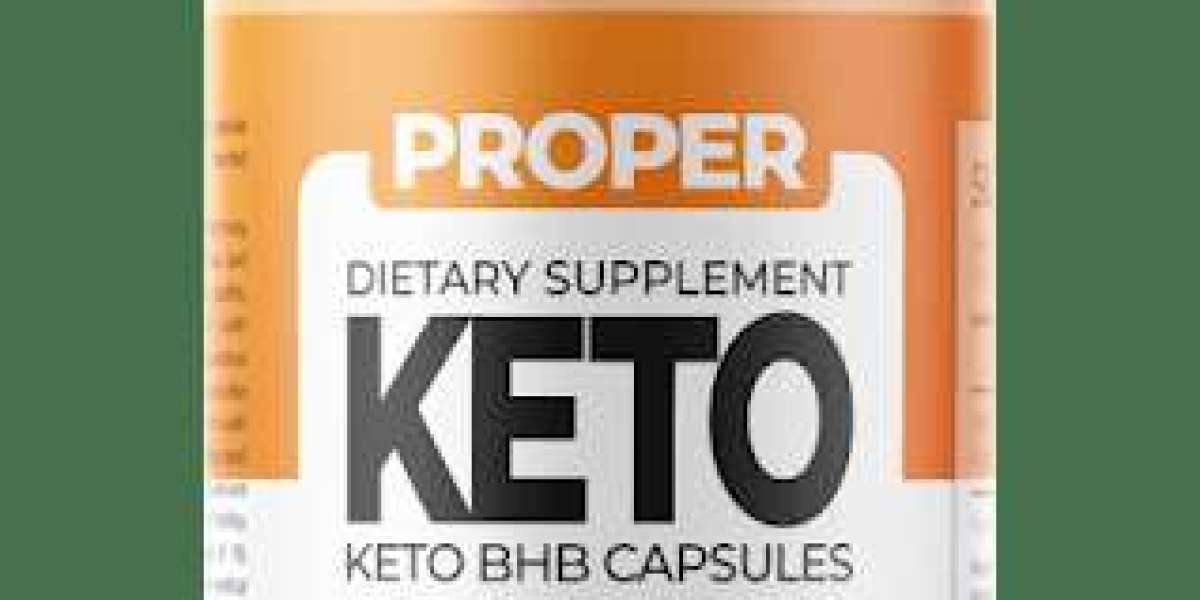Crafting user-centered products has become a cornerstone of success. Whether you’re developing a mobile app, a web platform, or a software solution, prioritizing the user’s needs and experiences can significantly enhance engagement, satisfaction, and loyalty. Many businesses partner with a digital product design firm to ensure their product is built with the user at the forefront. This guide explores the principles, strategies, and best practices for creating user-centered digital products that resonate with audiences and meet business objectives.
What Is User-Centered Digital Product Design?
User-centered design is a problem-solving approach that places the user at the core of the design and development process. It involves understanding users’ needs, goals, and behaviors to create products that are not only functional but also intuitive and enjoyable to use.
Unlike traditional design processes that may prioritize aesthetics or technical requirements, UCD emphasizes:
- Empathy: Gaining a deep understanding of user pain points.
- Iterative Processes: Testing and refining designs based on user feedback.
- Accessibility: Ensuring inclusivity for diverse user groups.
The Importance of User-Centered Design in Digital Products
A user-centered approach brings several benefits, including:
- Enhanced Usability: Products designed with user input are easier to navigate and interact with.
- Increased User Satisfaction: Understanding and addressing user needs builds trust and loyalty.
- Reduced Development Costs: Identifying and addressing usability issues early reduces costly revisions.
- Higher Conversion Rates: Intuitive design encourages users to complete desired actions, such as purchases or sign-ups.
Core Principles of User-Centered Digital Product Design
To create truly user-centered digital products, adhere to the following principles:
1. Understand Your Users
The foundation of UCD lies in understanding your target audience.
Best Practices:
- Conduct user research through surveys, interviews, and analytics.
- Develop detailed user personas that represent key audience segments.
- Map user journeys to visualize how users interact with your product.
2. Prioritize Accessibility
Accessibility ensures your product is usable by everyone, including individuals with disabilities.
Best Practices:
- Follow Web Content Accessibility Guidelines (WCAG).
- Use alt text for images, keyboard navigation, and proper color contrast.
- Test designs with assistive technologies like screen readers.
3. Emphasize Iterative Design
User-centered design thrives on iteration, testing, and refinement.
Best Practices:
- Create low-fidelity prototypes to test concepts early.
- Conduct usability testing with real users to gather feedback.
- Refine designs based on insights and re-test as needed.
4. Balance Functionality and Aesthetics
While visual appeal is important, it should not overshadow functionality.
Best Practices:
- Use clean layouts that guide users intuitively.
- Align visual elements with your brand identity.
- Avoid overloading the interface with unnecessary features or graphics.
5. Foster Collaboration
Designing with the user in mind requires input from cross-functional teams.
Best Practices:
- Involve developers, marketers, and stakeholders in the design process.
- Use collaborative tools like Figma, Miro, or Trello to streamline workflows.
- Maintain open communication to ensure alignment on user goals.
Key Stages in User-Centered Digital Product Design
1. Discovery Phase: Laying the Foundation
This stage involves understanding the problem, defining objectives, and gathering user insights.
Activities:
- Stakeholder interviews to align business goals with user needs.
- Competitor analysis to identify industry benchmarks and gaps.
- User research to uncover pain points and expectations.
Deliverables:
- User personas
- User journey maps
- A clear design brief
2. Ideation and Prototyping
Turn insights into tangible design solutions during this creative phase.
Activities:
- Brainstorming sessions to generate design ideas.
- Creating wireframes and prototypes to visualize concepts.
- Storyboarding to outline user interactions and scenarios.
Tools:
- Figma, Adobe XD, or Sketch for prototyping.
- Axure or InVision for creating interactive prototypes.
3. Testing and Validation
Testing ensures your designs meet user expectations and are free of major issues.
Activities:
- Usability testing with a diverse group of users.
- A/B testing to compare design variations.
- Analytics tracking to gather quantitative data.
Metrics to Monitor:
- Task completion rates
- Time on task
- Error rates
4. Implementation and Launch
Work closely with developers to bring your designs to life.
Activities:
- Handoff designs with clear documentation and guidelines.
- Conduct design QA to ensure fidelity to the original vision.
- Monitor post-launch feedback for ongoing improvement.
Tools:
- Zeplin or Avocode for design-to-development handoffs.
- Jira or Asana for tracking implementation progress.
Common Pitfalls in User-Centered Design and How to Avoid Them
1. Skipping User Research
The Problem: Making assumptions about user needs without validation.
Solution: Invest time in qualitative and quantitative research to gather real insights.
2. Ignoring Feedback
The Problem: Overlooking user feedback during testing phases.
Solution: Treat feedback as a vital resource for refinement and improvement.
3. Overcomplicating the Design
The Problem: Adding too many features or visual elements.
Solution: Focus on simplicity and prioritize features based on user needs.
4. Failing to Test Accessibility
The Problem: Launching a product that excludes certain user groups.
Solution: Incorporate accessibility testing into every stage of the design process.
Real-World Examples of User-Centered Digital Product Design
1. Airbnb
Airbnb’s user-centered design prioritizes accessibility and intuitive navigation, enabling seamless booking experiences for millions worldwide.
2. Spotify
Spotify’s personalized playlists and user-friendly interface highlight its commitment to understanding user preferences.
3. Google
Google’s minimalist design philosophy ensures fast, straightforward access to its tools and services.
When to Partner with a Digital Product Design Firm
While many businesses have in-house teams, partnering with a digital product design firm can bring specialized expertise, fresh perspectives, and streamlined processes. These firms often excel in:
- Conducting extensive user research.
- Crafting innovative designs tailored to specific industries.
- Offering scalability for complex projects.
Conclusion
User-centered digital product design is not just a methodology—it’s a mindset. By prioritizing user needs, embracing accessibility, and fostering collaboration, you can create products that resonate deeply with your audience. Avoid common pitfalls by conducting thorough research, iterating designs, and balancing functionality with aesthetics.
Whether you’re starting a new project or refining an existing product, a digital product design firm can provide the expertise and tools needed to deliver exceptional results. Embrace user-centered design today to build products that stand out in the competitive digital landscape.