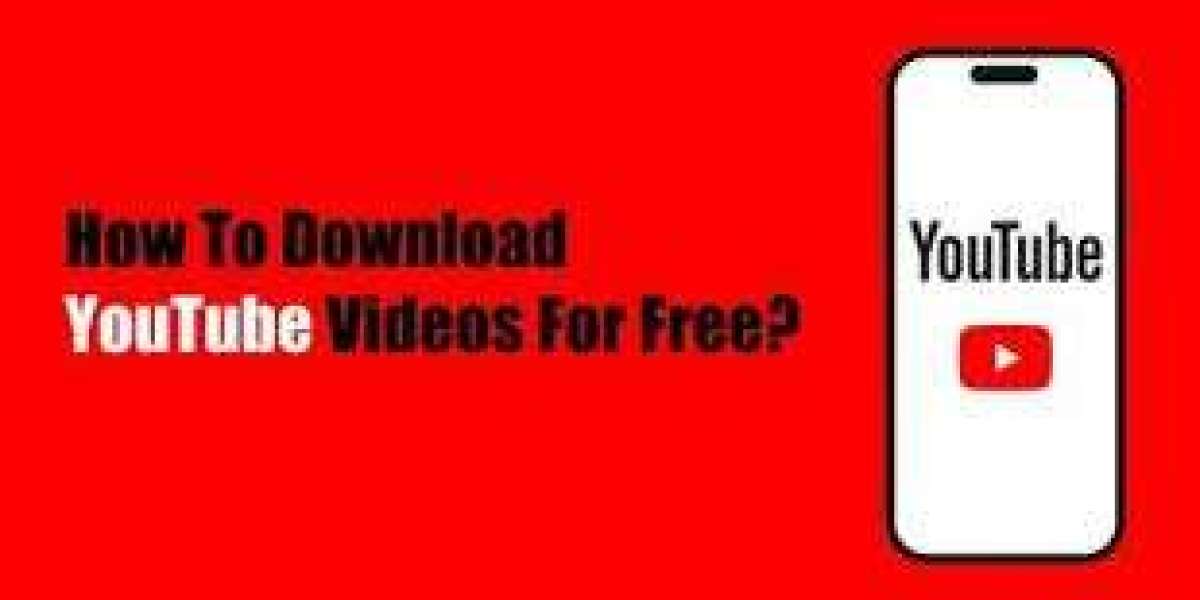YouTube is a vast repository of music content, making it the go-to platform for millions of music lovers around the world. Whether you’re looking for the latest hits, classical symphonies, or indie tracks, you’ll find it all on YouTube. However, streaming music constantly can be data-intensive, and sometimes, you just want to listen offline. That’s where YouTube downloaders come in handy. In this article, we will explore the top 5 YouTube downloaders that are perfect for music enthusiasts who want to download and convert YouTube videos into audio files.
1. 4K YouTube to MP3
Overview
4K YouTube to MP3 is a popular tool among music enthusiasts for downloading YouTube videos as high-quality audio files. It’s simple, user-friendly, and supports multiple formats, making it an excellent choice for those who prioritize quality and ease of use.
Key Features
- High-Quality Audio Conversion: The tool supports downloading audio in high-quality MP3, M4A, and OGG formats.
- Playlist and Channel Downloads: You can download entire playlists and even whole YouTube channels.
- Smart Mode: This feature allows you to set a download preset for a faster and more seamless experience.
- No Annoying Ads: The tool provides an ad-free experience, which is a significant advantage over other free downloaders.
Pros
- Easy-to-use interface
- Supports multiple audio formats
- Allows playlist and channel downloads
Cons
- Limited features in the free version
- Paid version required for some advanced features
Best For
4K YouTube to MP3 is best for users who want a straightforward and high-quality YouTube downloader without the hassle of ads or complex settings.
2. YTMP3.cc
Overview
YTMP3.cc is a web-based YouTube to MP3 converter that is incredibly easy to use. It is one of the fastest and most convenient ways to convert YouTube videos into MP3 files without installing any software.
Key Features
- Fast Conversion: The tool converts YouTube videos to MP3 or MP4 formats in seconds.
- No Software Installation: Since it's web-based, there's no need to download or install anything.
- Simple Interface: The website’s interface is intuitive and straightforward, making it accessible to everyone.
Pros
- Quick and hassle-free conversion
- No software installation required
- Supports both MP3 and MP4 formats
Cons
- Limited to videos under 2 hours
- Some ads on the website
- Limited options for audio quality customization
Best For
YTMP3.cc is ideal for users looking for a quick and easy way to convert YouTube videos to MP3 files without the need for software downloads or installations.
3. Any Video Converter Free
Overview
Any Video Converter Free is a versatile and powerful video downloader and converter that supports a wide range of formats. It’s not just limited to YouTube; it can download from many other video-sharing platforms as well.
Key Features
- Wide Format Support: The tool supports a vast array of audio and video formats.
- High-Quality Downloads: Converts YouTube videos into high-quality MP3 files.
- Built-In Editor: Includes basic editing features like trimming and adding effects.
- Batch Downloading: You can download multiple videos simultaneously.
Pros
- Supports multiple formats
- Offers basic video editing features
- Can download from various platforms
Cons
- The free version has limitations
- Advertisements and upsells in the free version
- Slightly complex interface for beginners
Best For
Any Video Converter Free is best for users who want more flexibility in terms of format options and are interested in basic editing capabilities along with downloading.
4. aTube Catcher
Overview
aTube Catcher is an all-in-one YouTube downloader that not only allows you to download videos and convert them to MP3 but also offers screen recording, DVD burning, and more. It's a comprehensive tool for anyone looking to do more than just download music.
Key Features
- Multi-Format Support: Supports a wide variety of audio and video formats.
- Screen Recording: Allows you to record your screen, which is a bonus feature for content creators.
- Batch Downloading: You can download multiple videos at once, saving time.
- DVD Burning: The tool includes a feature to burn downloaded videos directly onto DVDs.
Pros
- Rich feature set
- Supports various formats and functions
- Free to use
Cons
- Interface can be overwhelming
- Contains bundled software during installation
- No dedicated customer support
Best For
aTube Catcher is best for users who want an all-in-one tool that offers more than just YouTube to MP3 conversion, like screen recording and DVD burning.
5. Y2Mate
Overview
Y2Mate is another popular online YouTube downloader and converter. It’s fast, easy to use, and requires no software installation. It supports downloading YouTube videos in both audio and video formats.
Key Features
- High-Speed Downloads: Downloads and converts videos at a high speed.
- Multiple Formats Supported: Supports downloading in MP3, MP4, and other formats.
- Browser Extension: Offers a browser extension for easier access and downloads.
- No Account Required: You can use all features without signing up for an account.
Pros
- Fast and reliable
- Supports multiple formats
- No registration required
Cons
- Ad-supported
- Limited functionality compared to software-based downloaders
- May not work with some YouTube links
Best For
Y2Mate is best for users looking for a simple, no-frills online tool for converting and downloading YouTube videos into various formats without the need to install any software.
Legal Considerations and Risks
It’s important to note that downloading copyrighted material from YouTube without the permission of the content owner is against YouTube’s terms of service and may be illegal in your country. Always ensure that you have the right to download and use the content, such as content that falls under Creative Commons licenses or your own uploaded videos. Be aware of the legal risks involved and use these tools responsibly.
Conclusion
For music enthusiasts, having the ability to download and convert YouTube videos into MP3 files can be incredibly convenient, especially for offline listening. Whether you prefer a software-based solution like 4K YouTube to MP3 or Any Video Converter, or a web-based tool like YTMP3.cc or Y2Mate, there’s something out there for everyone. aTube Catcher offers additional functionalities that might be useful for more advanced users. Always remember to use these tools responsibly and respect copyright laws. Happy downloading!