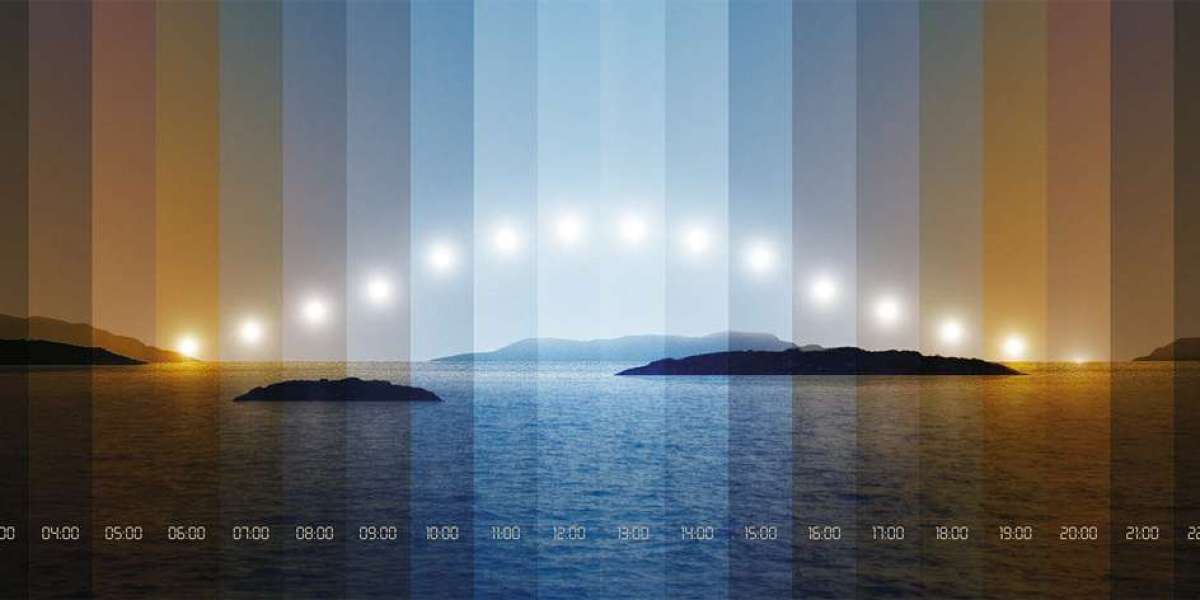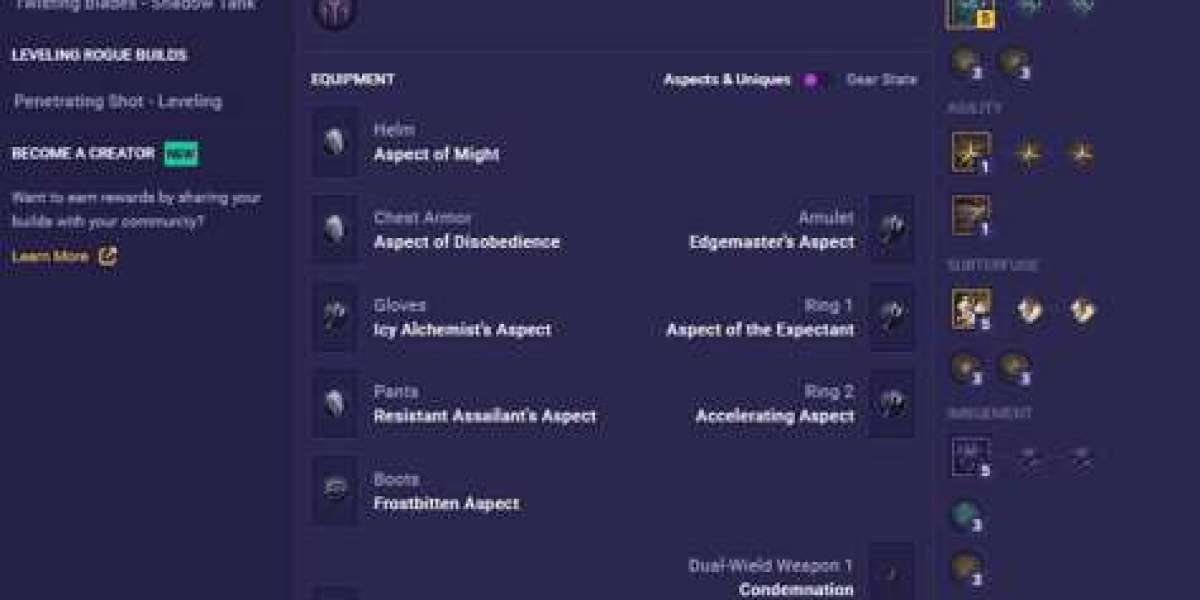Introduction
In today’s fast-paced tech environment, businesses need to keep up with the demand for quicker and more efficient software development processes. This is where DevOps comes into play. DevOps is not just a buzzword; it’s a methodology that helps bridge the gap between development and operations teams. By adopting DevOps tools and techniques, you can significantly optimize your workflow. Whether you're running a startup or a large enterprise, understanding how to leverage DevOps can give you a competitive edge. If you’re planning to hire remote developers for your team, integrating DevOps into your workflow can make collaboration seamless and productive.
Understanding DevOps
DevOps is a combination of practices, tools, and philosophies that aims to improve the collaboration between development and operations teams. The primary goal of DevOps is to shorten the software development lifecycle and provide continuous delivery with high software quality. But what exactly does that mean for your workflow?
The Philosophy Behind DevOps
DevOps breaks down the traditional silos between development and operations teams. Instead of working in isolation, these teams collaborate throughout the entire software lifecycle, from development and testing to deployment and operations. This collaboration leads to faster development cycles, increased deployment frequency, and more dependable releases.
Key Components of DevOps
To fully integrate DevOps into your workflow, you need to understand its core components:
Continuous Integration (CI): This practice involves regularly merging code changes into a shared repository. Automated testing is often performed to ensure that the new code does not break the existing codebase.
Continuous Delivery (CD): Continuous Delivery ensures that code changes are automatically prepared for release to production. It builds on the principles of Continuous Integration by automating the release process, allowing teams to deploy changes at any time.
Infrastructure as Code (IaC): IaC allows you to manage and provision computing infrastructure through machine-readable scripts rather than manual processes. This makes infrastructure management more consistent and reliable.
Monitoring and Logging: Continuous monitoring and logging are critical in DevOps. They help you track the performance and security of applications, allowing teams to identify and resolve issues promptly.
Essential DevOps Tools for Workflow Optimization

The right tools can significantly enhance your DevOps processes. Here, we’ll explore some of the most popular DevOps tools that can optimize your workflow.
Version Control Systems (VCS)
Version Control Systems like Git are fundamental to DevOps. Git allows multiple developers to work on a single project without overwriting each other’s changes. It also keeps a history of every change made to the codebase, which is essential for tracking and rolling back changes if necessary.
- Git: Git is the most widely used version control system. It is open-source, distributed, and highly efficient. GitHub and GitLab are popular platforms that host Git repositories and offer additional tools for collaboration.
Continuous Integration/Continuous Deployment (CI/CD) Tools
CI/CD tools automate the process of integrating code changes and deploying them to production. These tools streamline the development process and reduce the risk of human error.
Jenkins: Jenkins is a widely used open-source automation server that supports building, testing, and deploying code. It has a large ecosystem of plugins that integrate with various DevOps tools.
CircleCI: CircleCI is a cloud-based CI/CD tool that automates the testing and deployment of code changes. It is known for its speed and flexibility.
Configuration Management Tools
Configuration management tools help manage and configure servers and software. They ensure that your infrastructure is consistent and up to date.
Ansible: Ansible is an open-source tool that automates software provisioning, configuration management, and application deployment. It is simple to use and requires no special coding skills.
Puppet: Puppet automates the management of infrastructure throughout its lifecycle, from provisioning to configuration, to orchestration. It is ideal for managing large infrastructures.
Containerization Tools
Containerization allows you to package applications with their dependencies, ensuring that they run consistently across different environments.
Docker: Docker is a platform that allows you to develop, ship, and run applications in containers. Containers are lightweight and portable, making them ideal for DevOps.
Kubernetes: Kubernetes is an open-source container orchestration platform. It automates the deployment, scaling, and management of containerized applications.
Monitoring and Logging Tools
Monitoring and logging tools are essential for tracking the performance and security of your applications.
Prometheus: Prometheus is an open-source monitoring and alerting toolkit. It is designed for reliability and scalability and integrates well with Kubernetes.
ELK Stack (Elasticsearch, Logstash, Kibana): The ELK Stack is a popular suite of tools for searching, analyzing, and visualizing log data in real time. It is commonly used in DevOps for monitoring and troubleshooting applications.
Implementing DevOps Techniques
Adopting DevOps is not just about tools; it’s also about techniques that drive efficiency and collaboration.
Continuous Integration (CI)
Continuous Integration is a practice where developers frequently commit code to a shared repository. Each commit triggers an automated build and test process, allowing teams to detect errors early.
- Benefits of CI: CI helps to catch bugs early, reduces integration problems, and ensures that the codebase is always in a deployable state.
Continuous Delivery (CD)
Continuous Delivery extends Continuous Integration by automating the release process. With CD, every change that passes automated tests is automatically deployed to production.
- Benefits of CD: CD reduces the time it takes to get new features and bug fixes into production. It also lowers the risk of deployment failures by deploying smaller changes more frequently.
Infrastructure as Code (IaC)
Infrastructure as Code (IaC) is a key DevOps practice that involves managing infrastructure using code. This allows you to automate the provisioning and management of resources, making it easier to scale and maintain your infrastructure.
- Benefits of IaC: IaC increases the speed and consistency of infrastructure management. It also reduces the risk of configuration drift and makes it easier to reproduce environments.
Microservices Architecture
Microservices is an architectural style that structures an application as a collection of small, independent services. Each service is responsible for a specific function and communicates with other services through APIs.
- Benefits of Microservices: Microservices enable faster development and deployment cycles. They also improve scalability and allow teams to work on different parts of the application simultaneously.
Automated Testing
Automated testing is the process of using software tools to run tests on your application automatically. It is an essential part of the CI/CD pipeline.
- Benefits of Automated Testing: Automated testing reduces the time and effort required for testing. It also increases test coverage and helps to identify bugs early in the development process.
DevOps Best Practices
To get the most out of DevOps, it’s important to follow best practices that have been proven to enhance efficiency and collaboration.
Foster a Culture of Collaboration
DevOps thrives on collaboration. Encourage communication and teamwork between development and operations teams. Regular meetings, shared goals, and a culture of continuous learning are essential.
Embrace Automation
Automation is at the heart of DevOps. Automate as many processes as possible, from code integration and testing to deployment and monitoring. This not only speeds up development but also reduces the risk of human error.
Monitor Everything
Continuous monitoring is critical in DevOps. Use monitoring tools to track the performance and security of your applications and infrastructure. Set up alerts to notify you of any issues so that you can respond quickly.
Use Data to Drive Decisions
Data-driven decision-making is essential in DevOps. Use analytics and metrics to measure the performance of your DevOps processes and identify areas for improvement. Make decisions based on data rather than intuition.
Prioritize Security
Security should be integrated into every stage of the DevOps process. Implement security best practices, such as code reviews, automated security testing, and continuous monitoring, to protect your applications and data.
Continuously Improve
DevOps is not a one-time implementation; it’s an ongoing process. Continuously evaluate and improve your DevOps practices. Encourage feedback from your team and be open to making changes that will enhance efficiency and productivity.
The Future of DevOps
DevOps is constantly evolving, and staying ahead of the curve is essential for maintaining a competitive edge.
The Rise of AI and Machine Learning in DevOps
Artificial Intelligence (AI) and Machine Learning (ML) are starting to play a significant role in DevOps. These technologies can be used to automate processes, predict potential issues, and optimize performance.
- AI-Powered DevOps Tools: AI-powered tools can analyze large amounts of data and provide insights that help teams make better decisions. For example, AI can be used to predict when a server will fail or to optimize resource allocation.
The Shift to DevSecOps
DevSecOps is an extension of DevOps that integrates security practices into the DevOps process. As security threats become more sophisticated, the importance of integrating security into every stage of the software development lifecycle is increasing.
- Benefits of DevSecOps: DevSecOps ensures that security is not an afterthought but an integral part of the development process. This reduces the risk of security breaches and ensures that applications are secure from the ground up.
The Move to Serverless Architecture
Serverless architecture is gaining popularity as a way to build and run applications without the need for managing servers. In a serverless environment, the cloud provider manages the infrastructure, allowing developers to focus on writing code.
- Benefits of Serverless Architecture: Serverless architecture reduces the complexity of managing infrastructure. It also allows for automatic scaling and reduces costs, as you only pay for the resources you use.
Conclusion
Optimizing your workflow with DevOps tools and techniques is not just a trend; it’s a necessity in today’s fast-paced tech environment. By embracing DevOps, you can improve collaboration, increase efficiency, and deliver high-quality software faster. Whether you’re looking to hire remote developers for your team or streamline your existing processes, DevOps provides the tools and methodologies you need to succeed. Stay ahead of the curve by continuously learning and adapting to the latest DevOps practices. The future of software development is here, and it’s driven by DevOps.